How can I reset my password?
Support Team
Last Update 5 yıl önce
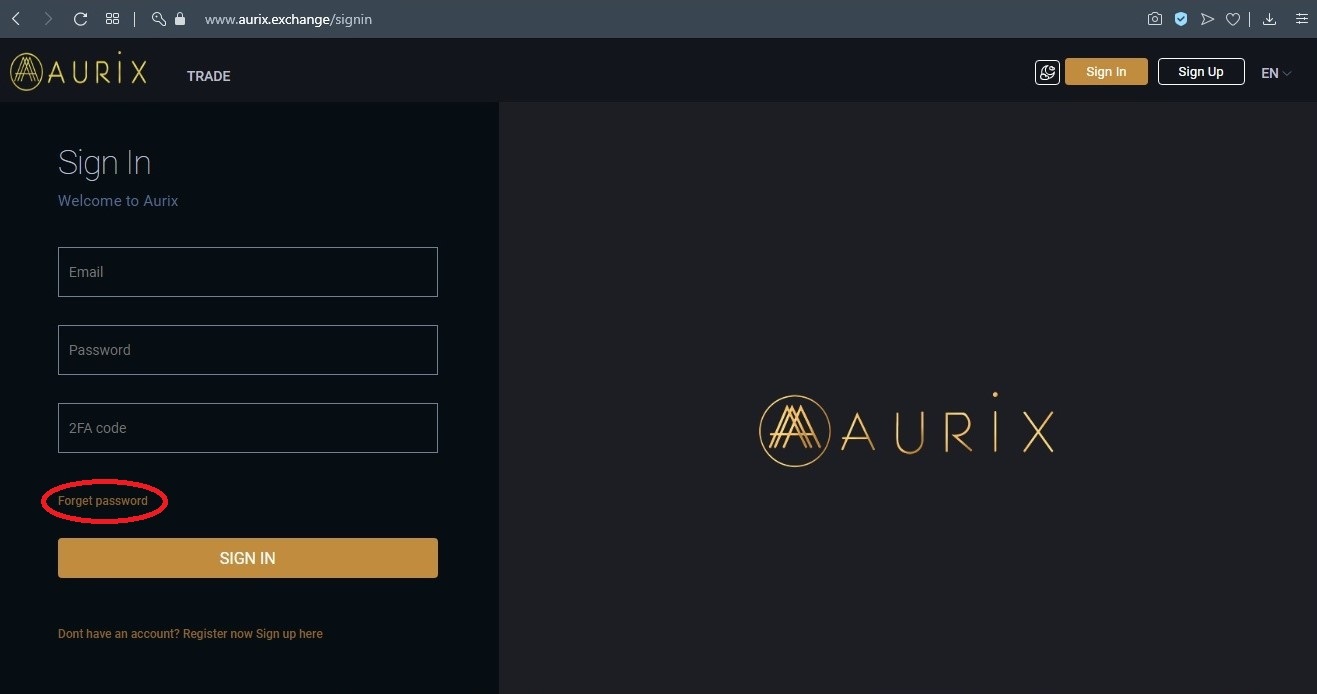
2. Fill in the email address of your account to reset your password, and click "Send" button
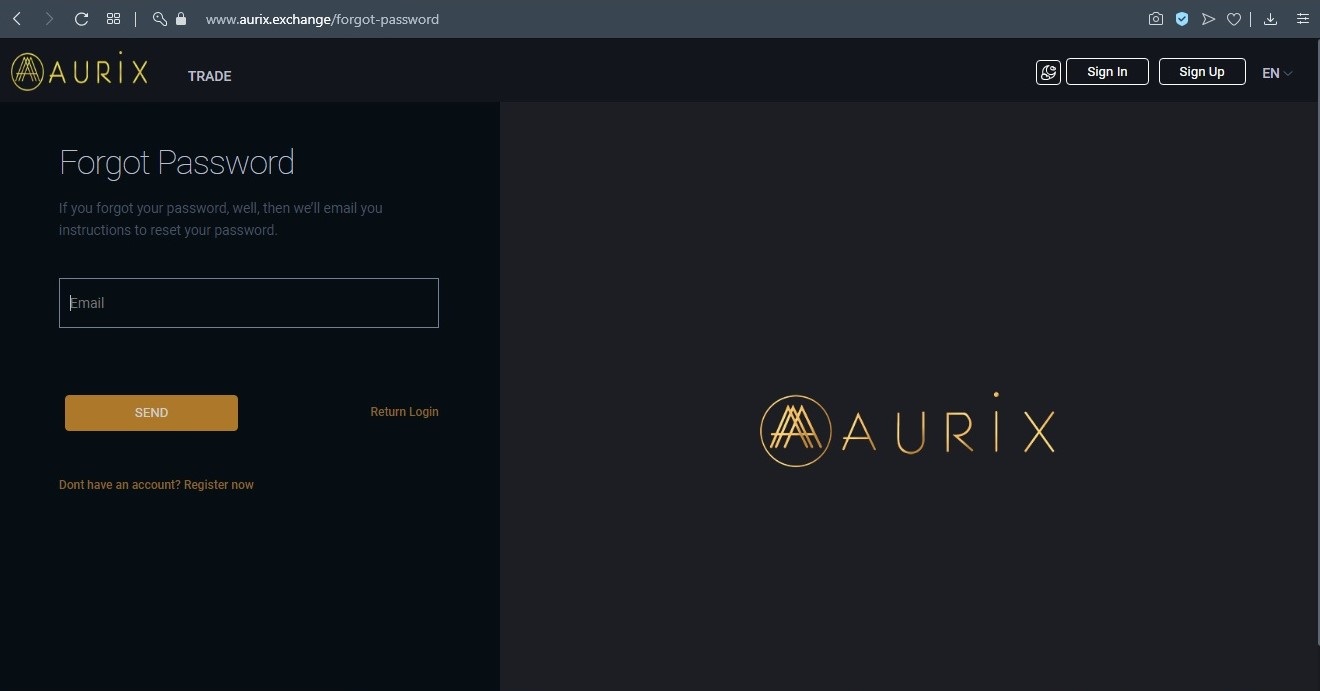
3. An email will be sent to the address you provided. Go to your mailbox and click on reset link sended. A new page will open and you'll have to set a new password. Click on "Change" button.
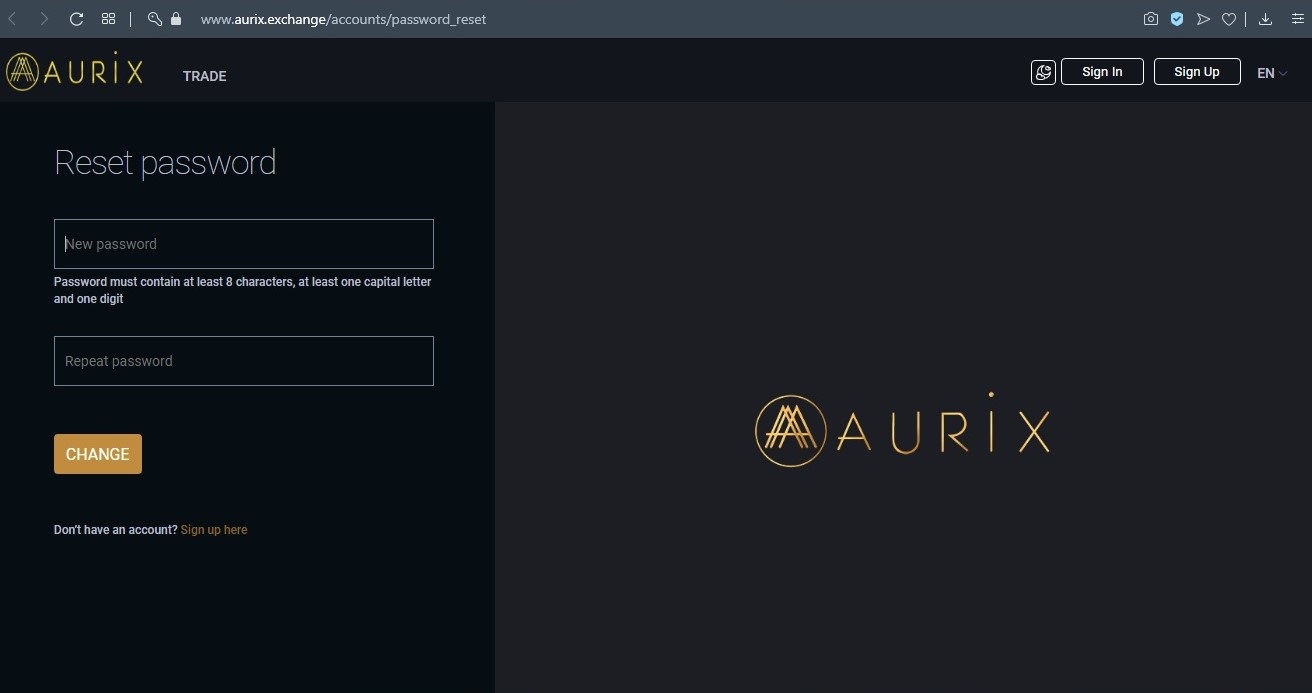
Now your password has been changed.

